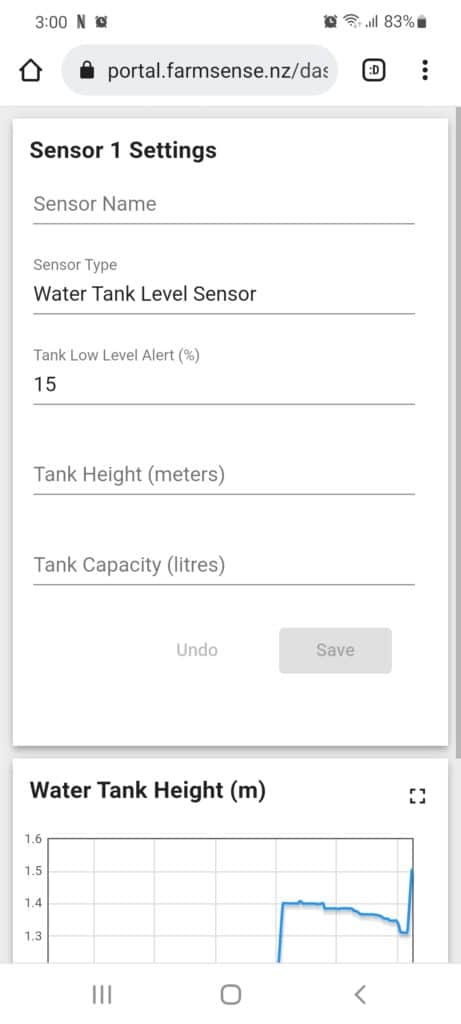The Home Screen
The Home screen is where you will see any active alerts such as Water Tank Low.
You can navigate to your sensor dashboards by tapping the items on the ribbon.
The Settings menu can be accessed by tapping the the three dot menu on the Home screen.
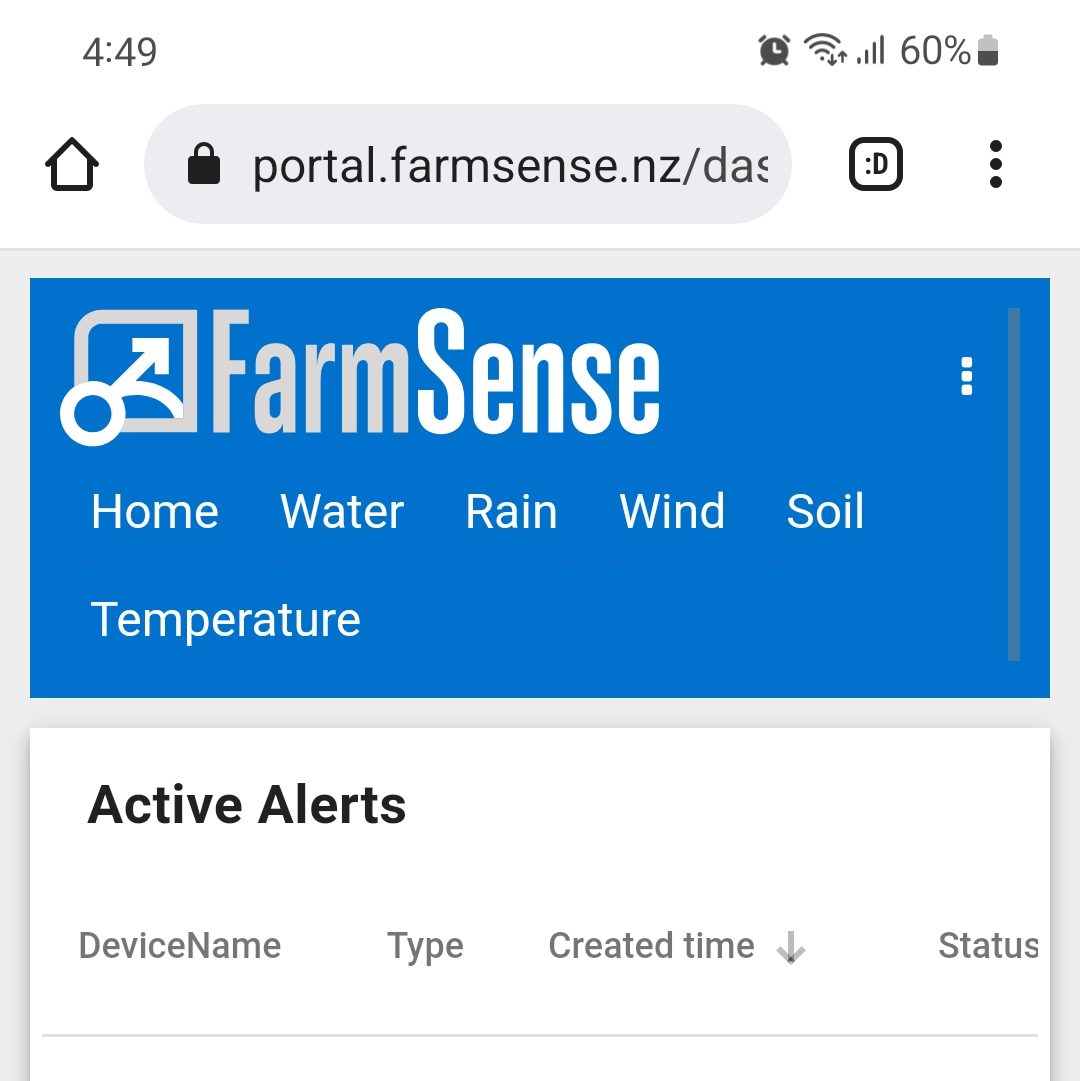
The Settings Menu
Tap the Settings option to configure devices and Notifications.
Profile will allow you to update your user information and change your password.
Help will bring up our online help documents.
Logout will return you to the login screen.
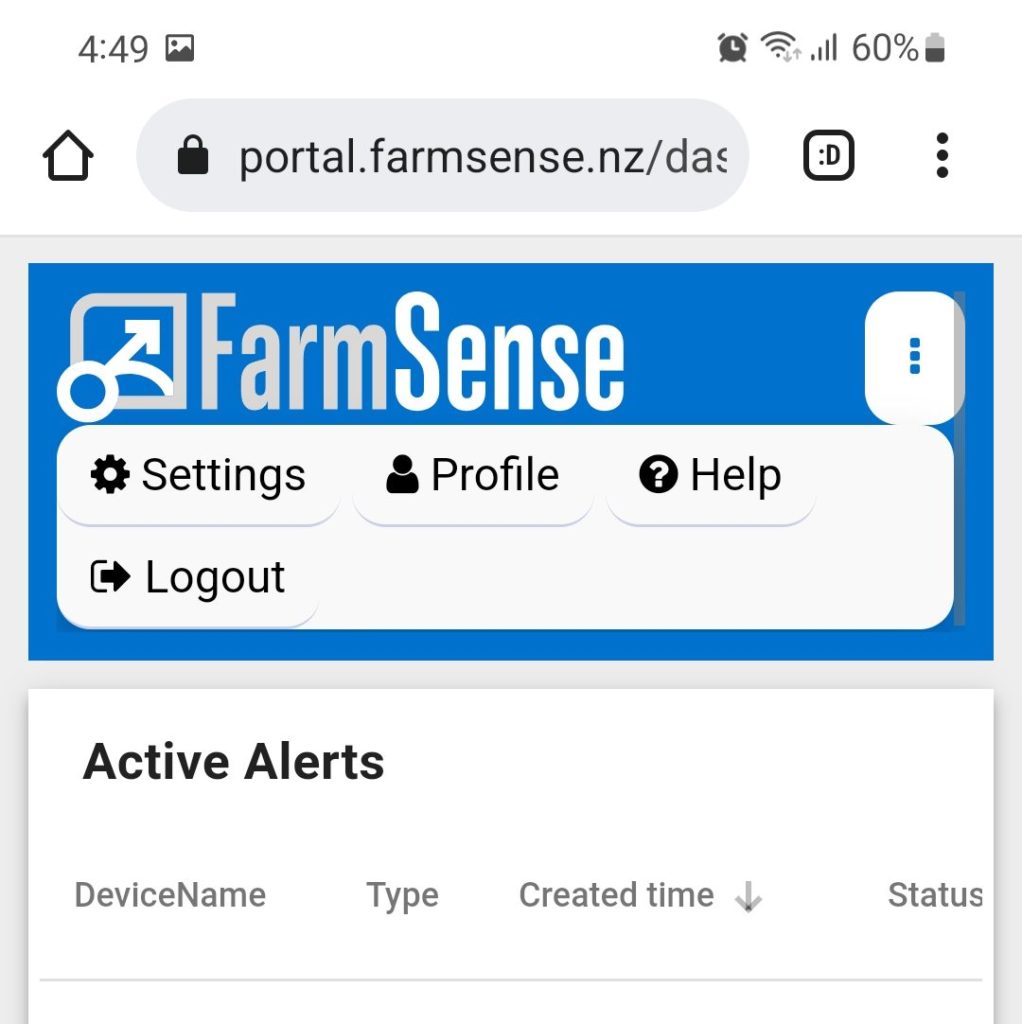
The Devices Screen
Here you can see the status of your FarmSense devices.
You can also Tap on a Sensor Hub to go to the Sensor Hub Settings Screen.
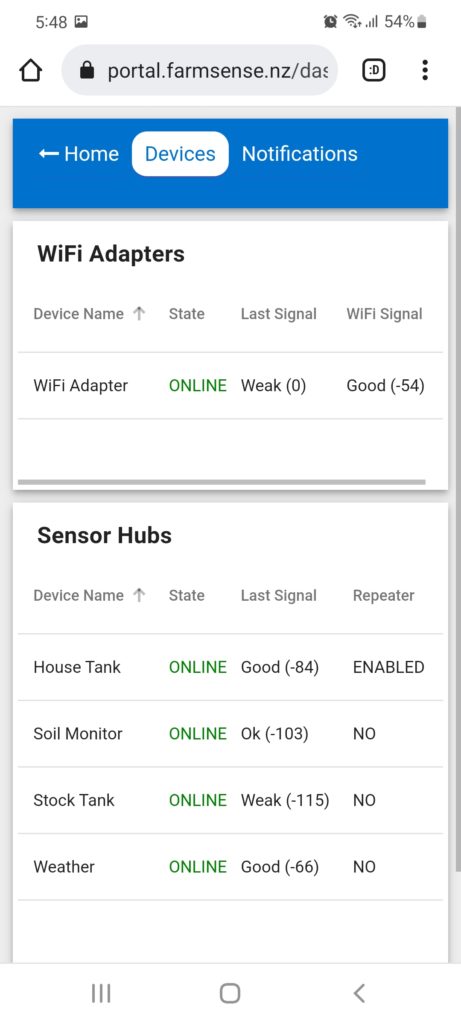
The Sensor Hub Settings Screen
This screen shows the current configuration of the The Sensor Hub.
Tap the cog icons to configure the Name of the Sensor Hub and to setup the Sensors.
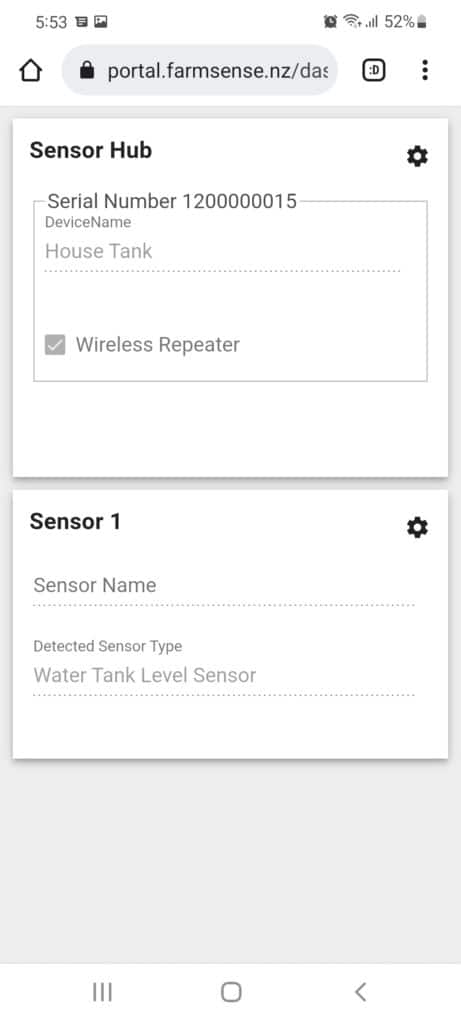
The Sensor Settings Screen
Here you can configure your sensors name, alert setpoints and other configuration information.
For Water Tank Level sensors, you can use the chart below to find the max water level meters for calibration when the tank is full.